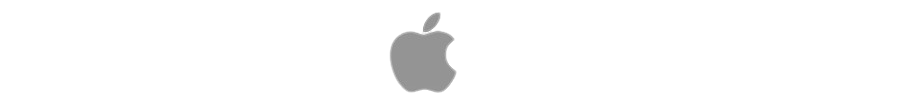
Mac OS: App Translocation and Android Studio updates failure
I installed Android Studio via homebrew “brew cask install android-studio” as a part of my automated Mac OS setup. Recently, Android Studio prompted me that an update is available. When I accepted to update, it failed with an error “Studio does not have write access to /private/var/folders/wt/rjv6_wcn4f97_2nth7fqftqh0000gn/T/AppTranslocation/19A80F28-865B-41FC-AA87-B8E43C826FCB/d/Android Studio.app/Contents. Please run it by a privileged user to update.” This error was confusing; I was running Android Studio as myself, a nonprivileged user and the same user owned this directory. Googling it a bit for AppTranslocation took me here. ...